 This article will discuss the general topic of creating an automated backup of your site. It is not a tutorial or step by step instructions.
This article will discuss the general topic of creating an automated backup of your site. It is not a tutorial or step by step instructions.
DiscountASP.NET does not currently provide an interface such as a file manager to backup site contents and download them to your local computer. Most customers have backups of their site, but if you don’t have a backup of your site – that could potentially be disastrous if your site were compromised for example.
“So how do I download a backup automatically? I don’t want to manually FTP every day.”
.NET framework comes with a system.net class that has capability of initiating an FTP session. It can determine the file size and download files to your local computer. There are many articles and guides available out there, and if you can create the function with ASP.NET, you can pair it with the task scheduler (in the DiscountASP.NET Control Panel) to call the page at a certain time of day or use a .NET timer to initiate the page call to initiate the actual backup automation procedure.
“But I’m not a coder, so how do I pull down my files automatically?”
Enter FTP automation software.
There are tons of these programs available, ranging from free to very expensive. I have tested some of them and the one that stood out the most was ScriptFTP. It is easy to use, dependable and it won’t cost you an arm and a leg.
After downloading and installing, simply create a script file (upload, download, sync, etc) and run it from the application. The main selling point for this software is the internal scheduler feature that is capable of running your custom ftp script at certain intervals. You can try ScriptFTP free for 30 days, but after that, this application worth every penny of the $29.95 price.
Finally, with the recent hype surrounding cloud, many of the big boys are offering free cloud storage solutions (iCloud, Google Docs, Microsoft Skydrive, etc.). In fact, Microsoft is offering free 7gb storage on Skydrive. We can incorporate this with the application’s upload capability to push the files to cloud storage after successful download so now you have a site backup available anytime, anywhere.
p.s.
I’m not related to the developers of this software in any way. It’s just a great tool that I wanted to tell you about.


 In the nearly 10 years that DiscountASP.NET has been in business we have racked up an impressive number of
In the nearly 10 years that DiscountASP.NET has been in business we have racked up an impressive number of 
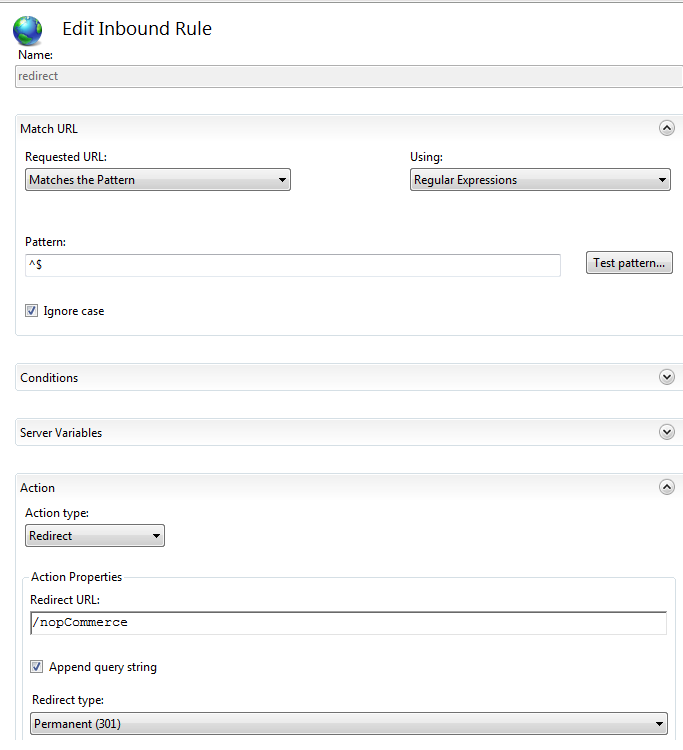


 We will choose the picture that brings us the most joy and the person responsible for sending it to us will win a
We will choose the picture that brings us the most joy and the person responsible for sending it to us will win a 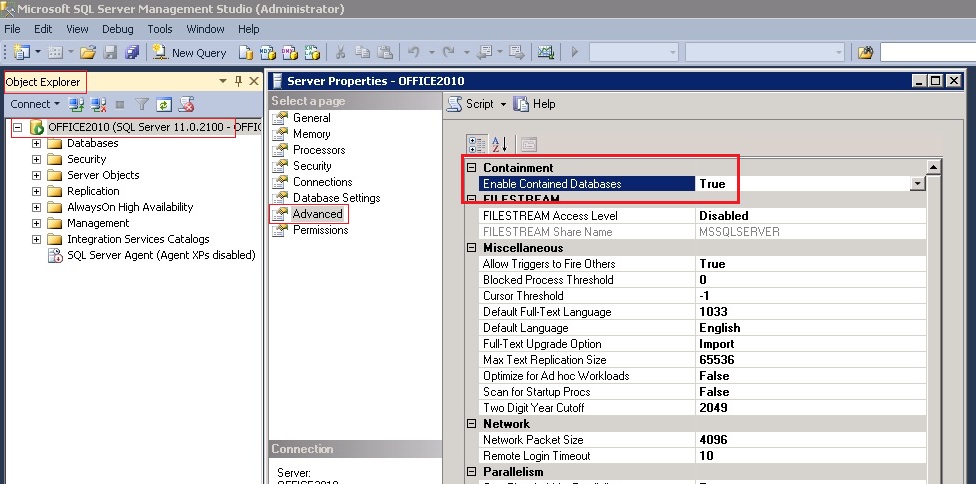
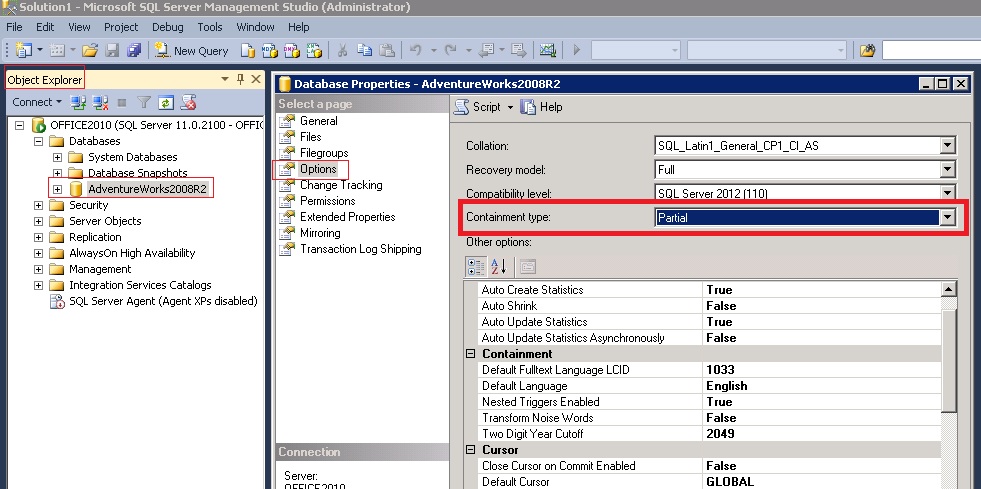
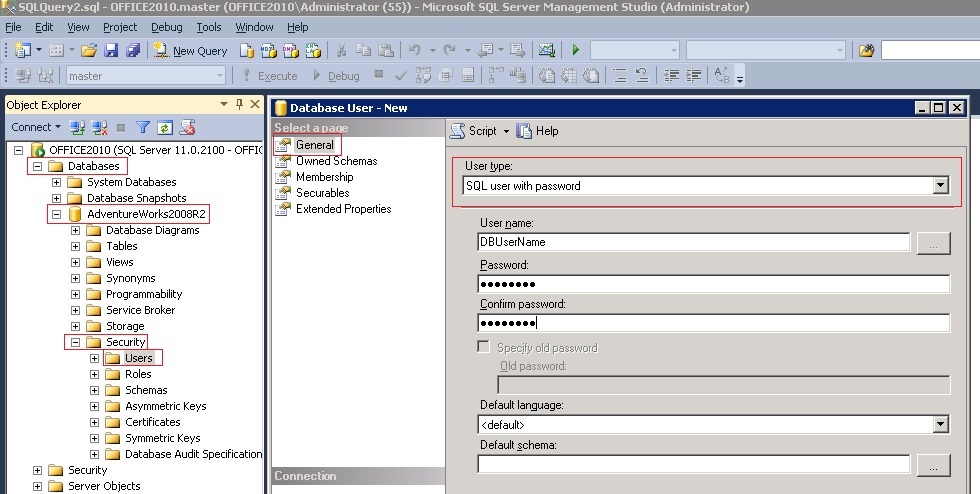
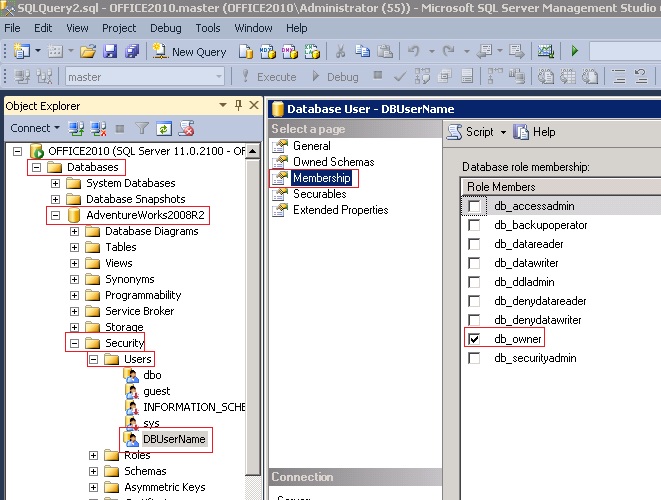
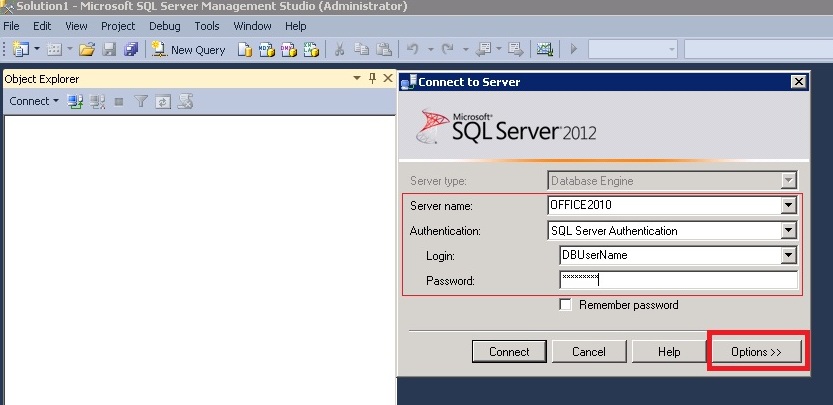
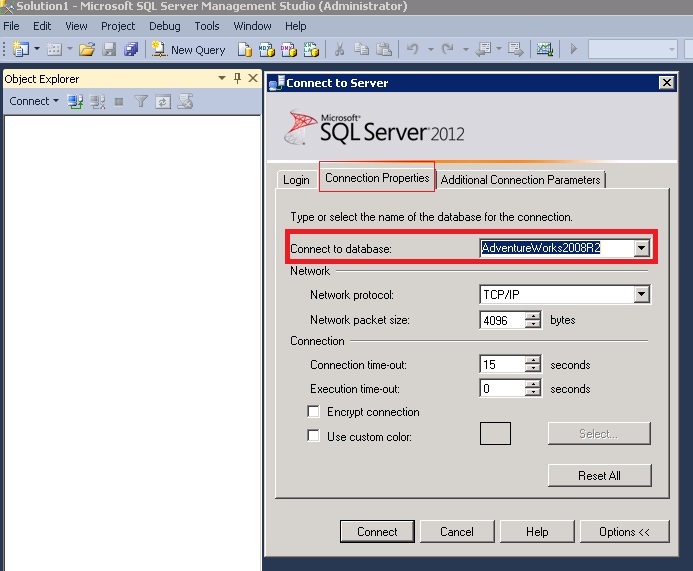
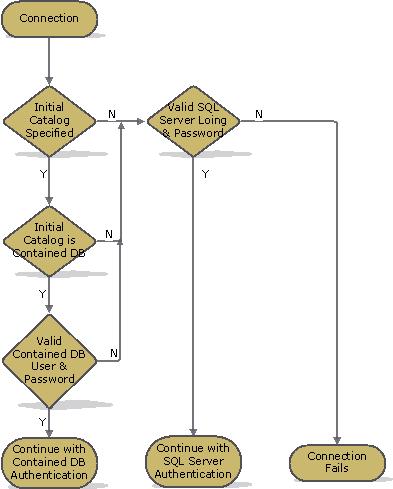

 We are pleased to announce that with Microsoft’s general availability release of SQL 2012, DiscountASP.NET is announcing the launch of SQL 2012 hosting as a new add-on option for our web hosting customers.
We are pleased to announce that with Microsoft’s general availability release of SQL 2012, DiscountASP.NET is announcing the launch of SQL 2012 hosting as a new add-on option for our web hosting customers.