 Dave Campbell is a Silverlight MVP and the author of the Wynapse.com and SilverlightCream.com sites. He is the Phoenix, Arizona Silverlight User Group Leader, and a veritable font of .NET knowledge. He was kind enough to agree to be the first, in what we hope will be many, customer profiles.
Dave Campbell is a Silverlight MVP and the author of the Wynapse.com and SilverlightCream.com sites. He is the Phoenix, Arizona Silverlight User Group Leader, and a veritable font of .NET knowledge. He was kind enough to agree to be the first, in what we hope will be many, customer profiles.

Hello Dave, please tell us a bit about yourself.
I’m an independent software developer and a Microsoft MVP. My MVP is in Silverlight, but I’ve done many years of .NET and win32 development. My primary website is WynApse.com. This is a data-driven site with Many articles and tutorials primarily on WPF/E and Silverlight. I use the site as a portal of sorts. The menu on the right-hand sidebar is a collection of good reference links, and the tag cloud listed on the left-hand sidebar is a gateway to over 10,000 blog posts. My secondary site, SilverlightCream.com is a database application backing up my blog, providing search capability for users.
Which technologies are you using for the sites?
WynApse.com is a hand-rolled .NET C# MS SQL web application. I’m pretty certain the application began life as .NET 2.0, and is probably still at 3.5. Considering how long the site has been up, it is probably SQL 2003 or 2005. I can’t remember (I just searched email and found it is actually SQL 2000, unless it’s been upgraded under the covers).
How long have you hosted your site with DiscountASP.NET?
It was December of 2003 that I started hosting with DiscountASP.NET.
Wow, you were an early user, that’s great. Why did you choose us as your web hosting solution?
DiscountASP.NET had a good reputation with the folks at AZGroups (Arizona .Net User Group).
What do you consider to be the key benefits of using the DiscountASP.NET web hosting solution?
Uptime is amazing, plus you’re on top of all the technology as soon as it hits. Knowledgeable people to work with, too. I’ve recommended DiscountASP.NET to many people and have not had anyone give me negative feedback on that.
That’s what we like to hear, thanks. What are the future plans for your site?
It’s due for a makeover. I don’t know if I want to do it in Silverlight or not. I keep evolving my secondary site, SilverlightCream.com, and the next thing in the works for that is an OData feed of the database there.
Which future technologies or trends are you most excited about?
Obviously Silverlight, since that’s my MVP, but I’m also interested in what we’re going to learn at the conference this fall, BUILD.
We would like to thank Dave again for taking time out of his day to answer our questions.
Would you like to be featured in a profile? Let us know what you’re up to.


 Let me guess, you don’t care what I had for lunch today, do you (it was a cup o’ noodles, chicken flavored just in case you did care). You don’t care that I’m about to go to a movie or that I’m checking in at the local coffee shop for the 4th time this week, making me the supreme ruler of that shop and everyone in it. Nope, you don’t care, and that is all that
Let me guess, you don’t care what I had for lunch today, do you (it was a cup o’ noodles, chicken flavored just in case you did care). You don’t care that I’m about to go to a movie or that I’m checking in at the local coffee shop for the 4th time this week, making me the supreme ruler of that shop and everyone in it. Nope, you don’t care, and that is all that 
 As some of you may know, Microsoft released version 1.0 of
As some of you may know, Microsoft released version 1.0 of 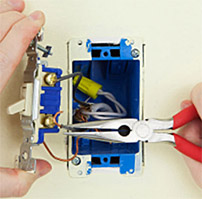
 We published the “
We published the “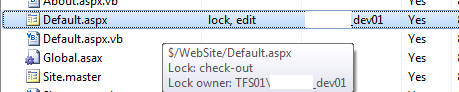
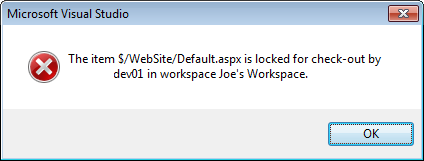
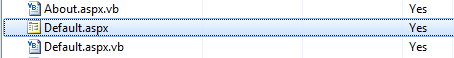
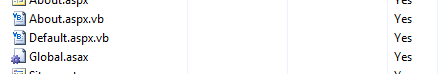


 I’m totally dating myself – but I remember the olden days of BASIC programming on MSDOS with those 5.25″ floppy disks.
I’m totally dating myself – but I remember the olden days of BASIC programming on MSDOS with those 5.25″ floppy disks. That’s right, the event filled
That’s right, the event filled 
 I would like to introduce you to our staff members so you can see who is on the other side of the support tickets and forum posts. Today we have a new support staff member, Tonny.
I would like to introduce you to our staff members so you can see who is on the other side of the support tickets and forum posts. Today we have a new support staff member, Tonny.