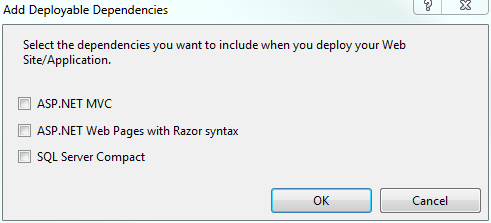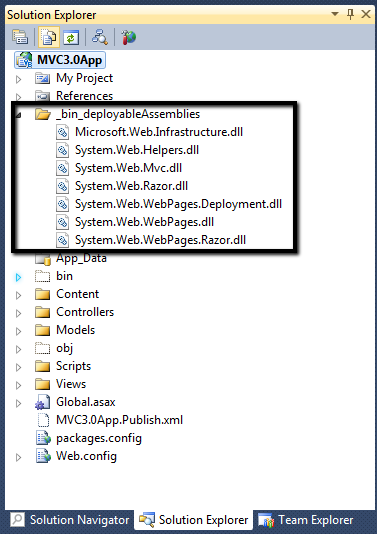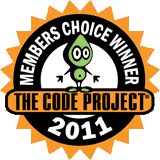This weekend, June 25-June 26, there are three great developer events being held and DiscountASP.NET will be on site at one of them.
This weekend, June 25-June 26, there are three great developer events being held and DiscountASP.NET will be on site at one of them.
The First developer event is the annual two day SoCal Code Camp extravaganza – San Diego edition. The San Diego SoCal Code Camp will be held on Saturday (6/25) and Sunday (6/26) on the campus of UC San Diego. The San Diego SoCal Code Camp is a free and is already packed with tons of sessions. As always, the traditional Geek Dinner will also be held for the first 150 attendees at Cozymel’s. Registration of the Geek Dinner will be done at the Code Camp.
Some of the DiscountASP.NET team will be on hand to answer any questions you may have about our hosting services, give away some swag, and even provide special discounts! This will be our first time attending the San Diego edition of the SoCal Code Camp and we are looking forward to it.
The San Diego SoCal Code Camp is free to attend but you must register at http://www.socalcodecamp.com/Member_Register.aspx
If you happen to be in the Altanta, Georgia area, this Saturday is the 2011 Atlanta Code Camp, which will be held on the campus of Southern Polytechnic State University. There are over 400 developers registered and over 50 sessions scheduled. Sessions at the Atlanta Code Camp start at 9:30 and commence at 5pm. After all the geek talk, you can then make your way to the after party at Dave & Busters. There is no cost to attend the Atlanta Code Camp but registration is a must.
You can register at: https://www.clicktoattend.com/invitation.aspx?code=155801
If that still isn’t enough, the Lansing Day of .NET (LDODON) will be held this Saturday, June 25 at the Okemos MI office of TechSmith Corporation. The last LDODON was held two years ago so the return is long overdue. The LDODON is another free event and you will be provided with lunch, beverages, snacks, free swag and a BBQ cookout after all the sessions have completed. Speaking of sessions, they will cover such topics as ASP.NET MVC, moving from Winforms to WPF, Windows 7 development, jQuery and more. Registration for this even has unfortunately closed, however, developers are still invited to show up and attend the sessions, but lunch will not be guaranteed.

 At its core,
At its core, 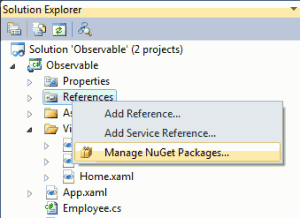

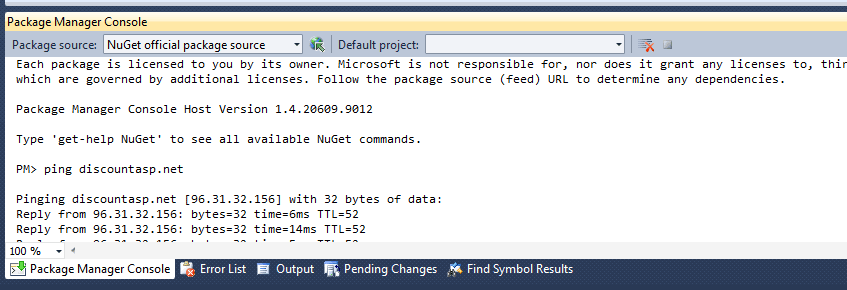
 We are very happy to announce that hosted TFS Build Server is now available as a new add-on to our TFS hosting solution. Right now the TFS Build option is available in our US data center.
We are very happy to announce that hosted TFS Build Server is now available as a new add-on to our TFS hosting solution. Right now the TFS Build option is available in our US data center.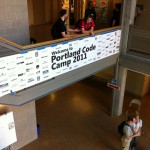
 For me, one of the better parts of working at DiscountASP.NET, outside of the cookies in the break room and the
For me, one of the better parts of working at DiscountASP.NET, outside of the cookies in the break room and the