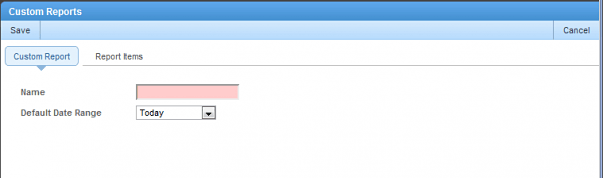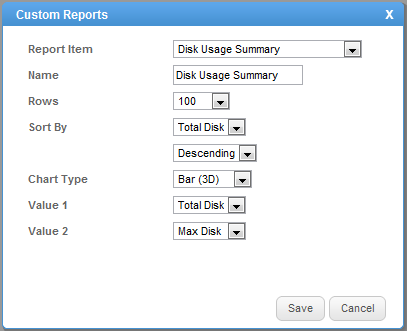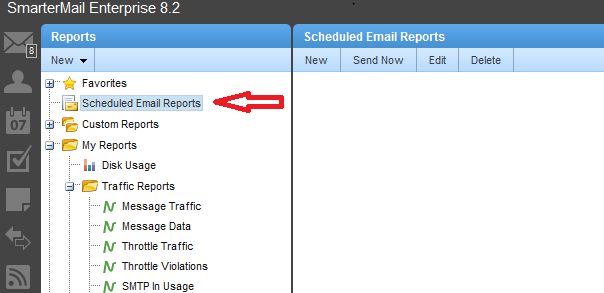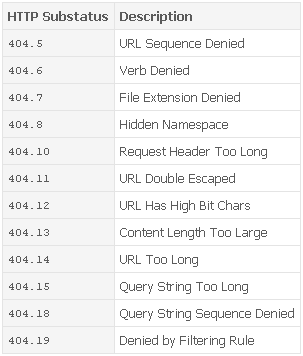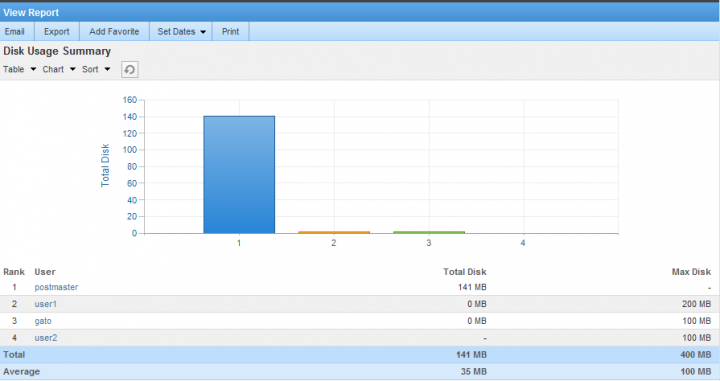Dear hosts,
Dear hosts,
I know that you are all well aware of SOPA and PIPA. I know that most you want to do something, but you’re not quite sure what that something is.
There are well-meaning efforts afoot in a lot of different places, and our friends at SaveHosting.org have a long term view for creating a political presence for the hosting industry. My hat is off to everyone who has taken time to become informed and make their voices heard.
But what if that’s not enough?
Please take a minute to read this eye-opening article by Emily Badger and Miller-McCune. They explain much more eloquently than I can why we need to put ourselves in front of our representatives in congress. Why form letters and online petitions are not enough. As it turns out, in order to get anyone on Capitol Hill to listen, you have to be in the room with them so they know that you really exist.
So how do we do that? How do we all get together in Washington and get face time with our Senators?
Easy.
You know those big events we have? You’ve been to some of them; HostingCon, PubCon, Parallels Summit, Microsoft MIX, Macworld Expo, TED, SMX, Social Media Summit, BlogWorld & New Media Expo, things like that.
What if we moved all of those conferences to Washington D.C.?
Every one of them.
I know, I know – no one wants to go to Washington for a week and slog around through cold slush or swelter in summer humidity. And no one wants to spend their afternoon talking to their congressional representatives. It doesn’t sound like an appealing way to spend part of that annual travel budget, does it?
But imagine the net effect of hundreds (or thousands) of us, making appointments with our Senators weeks or months in advance, and then descending on the Capitol building on the same day.
Keynote: We All Walk Over To Capitol Hill!
It would be newsworthy, and you know that politicians love to be seen on the news.
And it doesn’t have to – and shouldn’t – stop there. Every time another industry convention is held in D.C. we have another opportunity to twist the Senators arms again. And again and again.
Is that really necessary? Well, consider who is talking to congress every day via lobbyists: The film studios. The television networks. The recording industry. The pharmaceutical companies. Publishers. They are in the Senator’s ears and contributing to their coffers, and we are not. So when it comes to issues like SOPA and PIPA, we may as well not exist.
I know what you’re thinking, “Hey, they vote on SOPA in two weeks! It’s too late to do anything.” While it may be too late for a group of us to converge on Capitol Hill to work against SOPA specifically, PIPA is just as brutal, and it is looming on the horizon. And should worse come to worse and both bills pass, this kind of direct, face to face action becomes even more crucial.
So, my dear friends in the hosting industry, do we dare make these conferences and conventions a little less like vacations and a little more like work? We should. The foundation that all of our businesses are built on is being eroded beneath our feet. Your singular actions are important! Keep it up. But together, we can be much more effective.
The United States Congress is not going to come to us. We have to go to them.
I would respectfully urge anyone who has input into planning any industry gatherings to seriously consider moving them to Washington.
Get the attention of the politicians, get our needs onto the table and into consideration, protect ourselves and our industry. Then we can all go back to Las Vegas and really tie one on in celebration. I’ll buy the first round.
 Now that we are aware of how to run email reports like disk usage summary, I am going to show you how to schedule these reports to be sent to you via email.
Now that we are aware of how to run email reports like disk usage summary, I am going to show you how to schedule these reports to be sent to you via email.