 I did a few blog posts last year about the Gartner Hype Cycle and Cloud Computing. In Part I, I introduced the Gartner Hype Cycle. In Part II, I discussed the need to look beyond the initial hype peak called the “Peak of Inflated Expectations”.
I did a few blog posts last year about the Gartner Hype Cycle and Cloud Computing. In Part I, I introduced the Gartner Hype Cycle. In Part II, I discussed the need to look beyond the initial hype peak called the “Peak of Inflated Expectations”.
As discussed in the Part I of the Hype Series, in Gartner’s 2008 report, Cloud Computing was on the upward left side of the Hype Peak and in Gartner’s 2009 report Cloud Computing was at the peak. Below are the 2008 and 2009 Hype Cycles.
Every year, Gartner updates their Emerging Technologies Hype Cycle and they released their 2010 Hype Cycle in August 2010 as displayed below.
Notice that “the Cloud” has three entries now – Cloud Computing, Cloud/Web Platforms and Private Cloud Computing. All three categories are projected to be 2-5 years from mainstream adoption. In 2010, both Cloud Computing and Cloud/Web Platforms have made it over the peak with Cloud/Web Platforms lower down the slope, while Private Cloud Computing is making its way to the peak.
So, now that Cloud Computing and Cloud/Web Platforms are over the hype peak, and as these emerging technologies make their way down to the “Trough of Disillusionment,” I think things get more interesting. As discussed in my Hype Series Part II, I hope to start hearing discussion about how deep or shallow the Trough of Disillusionment will be and how fast or slow the Slope of Enlightenment will be, as this will affect how fast mass adoption of Cloud Computing will be.
In the Gartner’s Hype Cycle Special Report for 2010, Gartner published the following hype cycle graphic illustrating the typical progression of a technology as it goes through the different phases of the hype cycle.
If Gartner is correct, in its position now, Cloud Computing and Cloud/Web Platforms are due for negative press, supplier consolidation and Cloud failures. In fact, Gartner is starting to speak publicly about such Cloud failures.
The impact of Cloud computing will no doubt change the hosting landscape but I do believe that there is an awful lot of hype out there and I also believe we are seeing a lot of Cloud-washing (the subject of future posts). And I also believe that Cloud computing is not going to wipe out entire hosting segments off the map as some would have you believe.
At DiscountASP.NET, we’ll continue to track the progress of Cloud computing and hopefully cut through the hype with a more realistic lens. And, of course, we’ll continue to focus on providing innovative hosting solutions for the .NET developer and work hard to remain relevant in these changing times.
Takeshi Eto
VP Marketing and Business Development
DiscountASP.NET


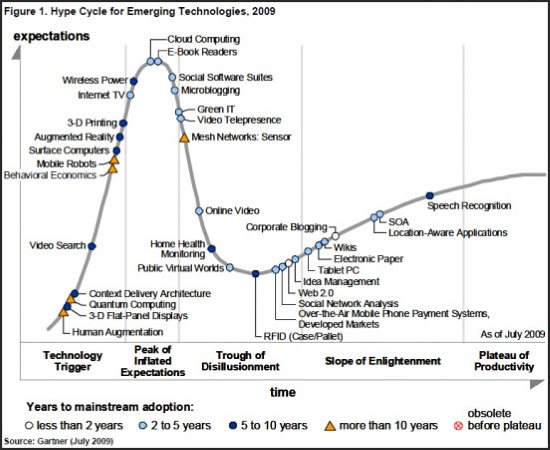
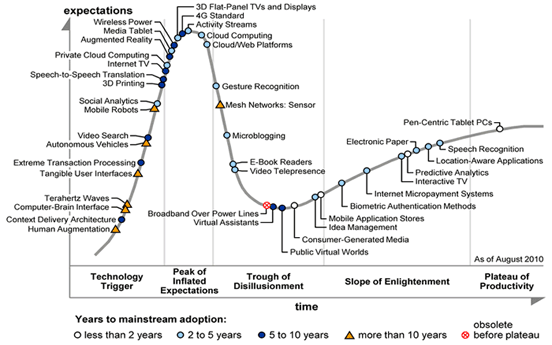
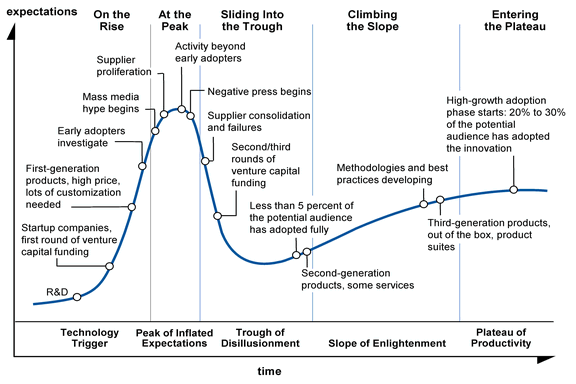
 Silverlight 5 was announced today and will be available next year. This announcement apparently was made earlier than originally planned, as a result of rumors regarding the state of Silverlight after PDC. The heavy promotion of HTML 5 , during the IE 9 demos, coming after a series of tweets by Scott Barnes earlier in the year, led to concerns over the future of Silverlight.
Silverlight 5 was announced today and will be available next year. This announcement apparently was made earlier than originally planned, as a result of rumors regarding the state of Silverlight after PDC. The heavy promotion of HTML 5 , during the IE 9 demos, coming after a series of tweets by Scott Barnes earlier in the year, led to concerns over the future of Silverlight. While Team Foundation Server 2010 may be primarily known for handling applications, there are extended abilities that will allow you to store other types of mission critical information which is what we’ll be taking a look at.
While Team Foundation Server 2010 may be primarily known for handling applications, there are extended abilities that will allow you to store other types of mission critical information which is what we’ll be taking a look at.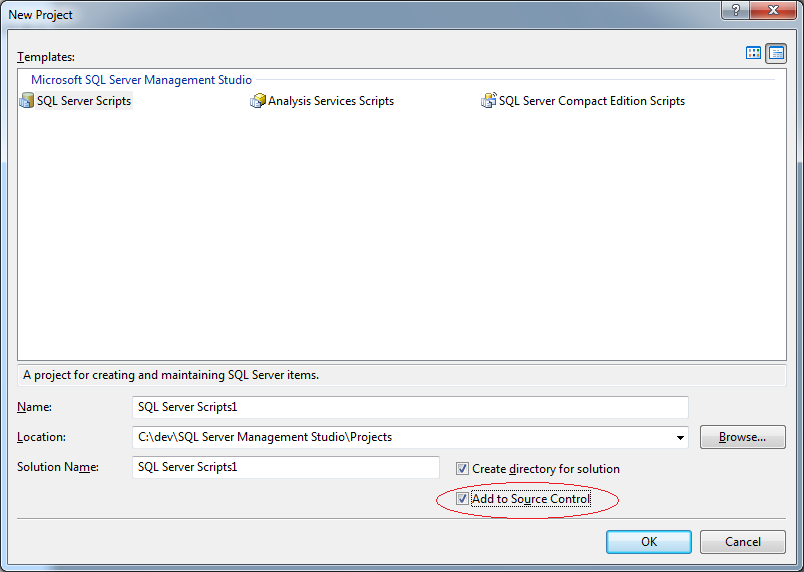
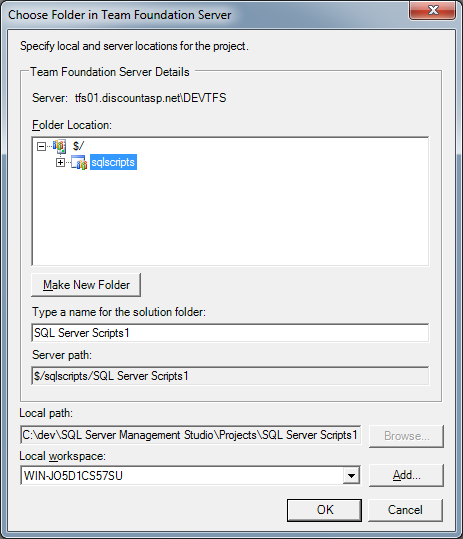
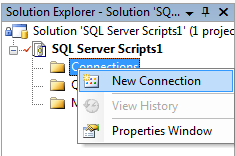
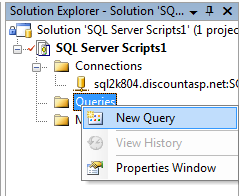
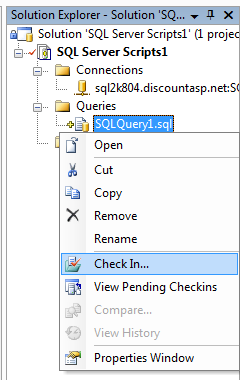
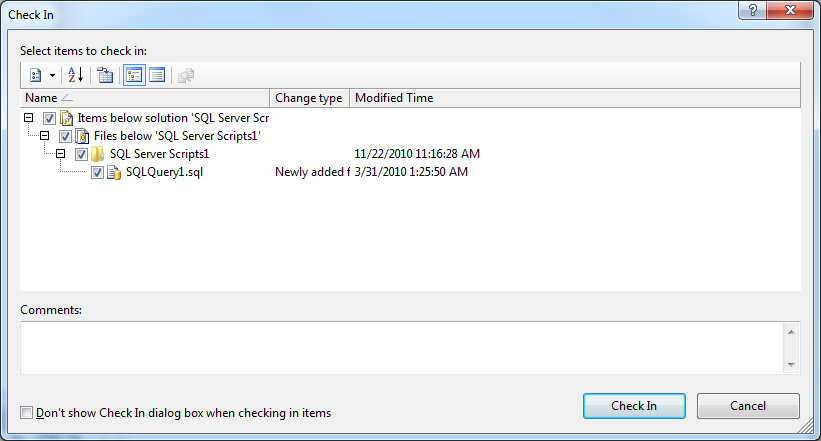

 We discontinued the creation of new MySQL databases more than two and a half years ago. The demand for MySQL was very low, and many of our users seemed to be abandoning it for MS SQL. But there must be something in the water, because we have seen renewed demand recently. More and more of our customers want to use MySQL-only applications (
We discontinued the creation of new MySQL databases more than two and a half years ago. The demand for MySQL was very low, and many of our users seemed to be abandoning it for MS SQL. But there must be something in the water, because we have seen renewed demand recently. More and more of our customers want to use MySQL-only applications (