![]() We all knew it was coming. As of July 14, 2015 Windows Server 2003 support is ending and Microsoft will stop supporting the platform. That doesn’t mean that Windows 2003 will not run – it means that any security holes, vulnerabilities, or exploits found on the platform will no longer be patched or fixed by Microsoft.
We all knew it was coming. As of July 14, 2015 Windows Server 2003 support is ending and Microsoft will stop supporting the platform. That doesn’t mean that Windows 2003 will not run – it means that any security holes, vulnerabilities, or exploits found on the platform will no longer be patched or fixed by Microsoft.
I know that change is always difficult, and no one likes going through the ordeal of moving a site and testing it. At DiscountASP we took a proactive approach. We began planning for this two years ago and we invested a great deal of time and care into helping our customers move to either a Windows 2008 or Windows 2012 server. The vast majority of the migrations were performed by the DiscountASP migration specialists, trained professionals with expertise in moving web site files to a new server.
We had over 60 Windows 2003/IIS 6 servers to retire, which amounted to over 6,000 sites.

Every site migration began with pulling up the site on the browser to ensure it was functioning and pointing to our web servers (and of course everyone was emailed prior to migration to let them know when it would be taking place). Then file migration from one server to another took anywhere from 40 minutes to well over an hour depending on the size and number of files. Once transfer to the new server was complete, we viewed and tested the site on the new server. If any code modifications or account configuration needed to be set, we took care of that, then emailed the site owner letting them know that their migration was complete.
Our migration specialists took the extra step of modifying account settings, application settings and connection strings for older .NET 1.1 applications that displayed an error after migration. Because of that kind of attention to detail, the vast majority of our members weren’t even aware of the actual move, and the entire process was transparent to them.
For those who took advantage of our temporary IIS 7 and IIS 8 testing platforms, we worked closely with them to move a copy of their site to the testing environment where they were able to fully test the compatibility of their web applications. Any code modifications, server or account settings that were needed were done in the test environment. When testing was completed we manually moved the site to the new platform. This eliminated any possible application disruptions that could have occurred during the migration to the new platform.
This was all done manually and free of charge, one site at a time. When everything was said and done, it took over 6,000 hours – or a full 250 days – to migrate the sites and finally retire the Windows 2003 servers. And finally, a statistic we’re very proud of: more than 99% of our customers did not experience any disruption of their websites.
DiscountASP.NET customers now have the peace of mind that their sites and web applications are being hosted on safer servers, and they also have greater server resources available to their busy sites.
Add Raymond Penalosa to your Google+ circles.
Visit DiscountASP.NET to learn more about our ASP.NET hosting services.

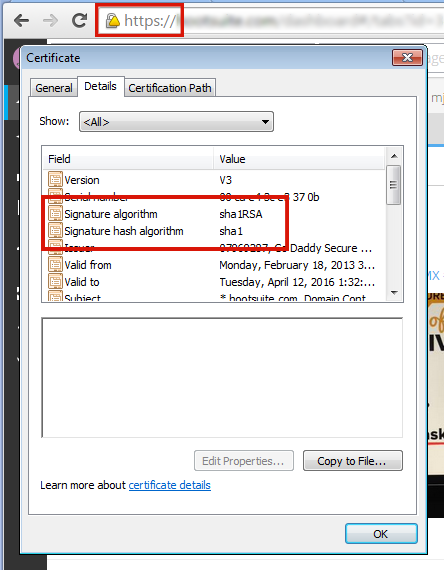
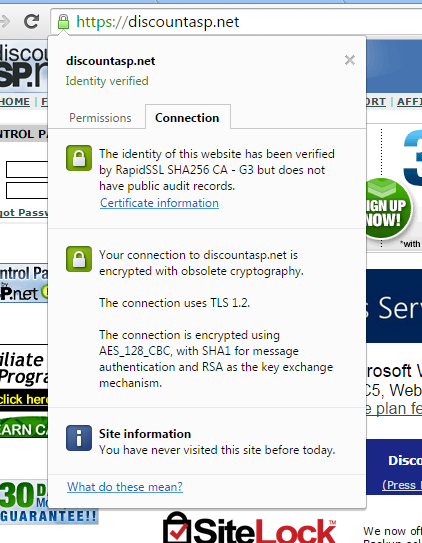
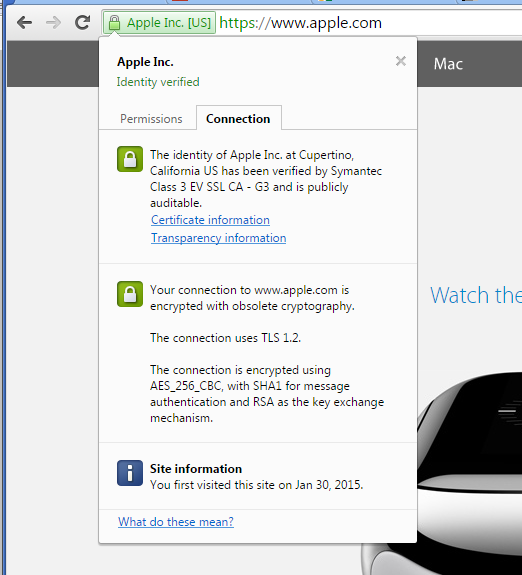
 We have updated both our Windows 2012 and Windows 2008 platforms to .NET 4.5.2.
We have updated both our Windows 2012 and Windows 2008 platforms to .NET 4.5.2. Today we are announcing a new Website Cloud Backup solution that will backup your website off-site onto the Amazon cloud. The service comes with a web-based management portal to manage backup scheduling, versions and restoration.
Today we are announcing a new Website Cloud Backup solution that will backup your website off-site onto the Amazon cloud. The service comes with a web-based management portal to manage backup scheduling, versions and restoration.
 As always we try to keep up to date with new Microsoft technology releases. We launched SQL 2014 hosting in both our US-based and Europe-based data centers.
As always we try to keep up to date with new Microsoft technology releases. We launched SQL 2014 hosting in both our US-based and Europe-based data centers. We launched Managed Team Foundation Server 2013 hosting in both our US-based and UK-based data centers. This is a great option for businesses that want their own instance of TFS that is not shared with any other users and/or those who require server-side customization. TFS 2013 includes real-time collaboration enhancements with Team Rooms.
We launched Managed Team Foundation Server 2013 hosting in both our US-based and UK-based data centers. This is a great option for businesses that want their own instance of TFS that is not shared with any other users and/or those who require server-side customization. TFS 2013 includes real-time collaboration enhancements with Team Rooms. ActiveSync was an “ask” from many customers, and now some new updates in Microsoft licensing make it possible for us to offer this feature.
ActiveSync was an “ask” from many customers, and now some new updates in Microsoft licensing make it possible for us to offer this feature.  Many developers are using Git for their version control nowadays. We had customers ask about Git but integrating Git with DiscountASP.NET is difficult. However, WAP includes features to integrate Git so we offer
Many developers are using Git for their version control nowadays. We had customers ask about Git but integrating Git with DiscountASP.NET is difficult. However, WAP includes features to integrate Git so we offer  For a while there, we were only able to support Urban Turtle for TFS 2010. Now, the latest Urban Turtle tools for TFS 2013 and TFS 2012 are available for our Managed TFS hosting solution. And, as discussed in the previous item, Microsoft’s fast release cadence can cause breaking changes with add-ins. So when we apply updates to TFS, we also work with Urban Turtle to make sure compatibility issues are ironed out.
For a while there, we were only able to support Urban Turtle for TFS 2010. Now, the latest Urban Turtle tools for TFS 2013 and TFS 2012 are available for our Managed TFS hosting solution. And, as discussed in the previous item, Microsoft’s fast release cadence can cause breaking changes with add-ins. So when we apply updates to TFS, we also work with Urban Turtle to make sure compatibility issues are ironed out. I know I may sound like a broken record (remember those?) but I think the renewal of the Microsoft Gold Partner status it is something important to include here because it is not a trivial task to maintain. With Microsoft continually raising the bar for the Gold Partner level, we’ve witnessed many hosts dropping in partnership level. Maintaining the Gold status is an investment and a differentiator.
I know I may sound like a broken record (remember those?) but I think the renewal of the Microsoft Gold Partner status it is something important to include here because it is not a trivial task to maintain. With Microsoft continually raising the bar for the Gold Partner level, we’ve witnessed many hosts dropping in partnership level. Maintaining the Gold status is an investment and a differentiator.