
- First log into your Smartermail web interface using any email account with administrator privileges.
- Then click on the Reports button on the left side bar.
- Now expand the Domain Summary Reports folder.
- Expand the Traffic Reports folder.
- Click on Disk Usage
From here you will see a report similar tot he following where each users current Total Disk usage and their Max Disk quota.

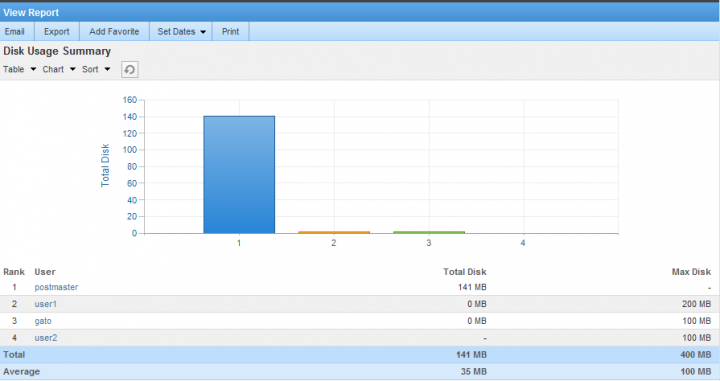
Hi, thanks for this info. I think there’s a way for these type of reports to be emailed to us each night, but I can’t remember how…any chance you could make a quick post on that?
To do this you will first have to create a ‘custom report’ in the ‘reports’ section of your interface. Essentially you will just be creating the same report but will now have the option to schedule the report to be emailed to you on a daily basis. Once you create a custom report for your disk usage summary go to the ‘Scheduled Email Reports’ section of the interface, create a new scheduled report, and select the custom report you created earlier. I will create a follow up post to this if that’s something you would be interested in.